We discovered some strange behavior during a user rename. The user was renamed via ADMINP. AdminQ pushed the renameflow that evening, because we enabled AdminQ also for registered users. The next morning we checked the rename and everything looks fine. But…..the user logged in, still with his old name and received an error that he wasn’t allowed to access the Domino server.

After some hours of investigation, we noticed an inactive user in the IDVault that had exactly the same name as we used to rename the other user.
The renames user’s old name was John Smith/ORG and needed to be renames to Johnny Smith/ORG.
In the IDVault, there is a inactive user called Johnny Smith/ORG.
When you rename a user, it only checks the Domino directory, and not the IDVault.
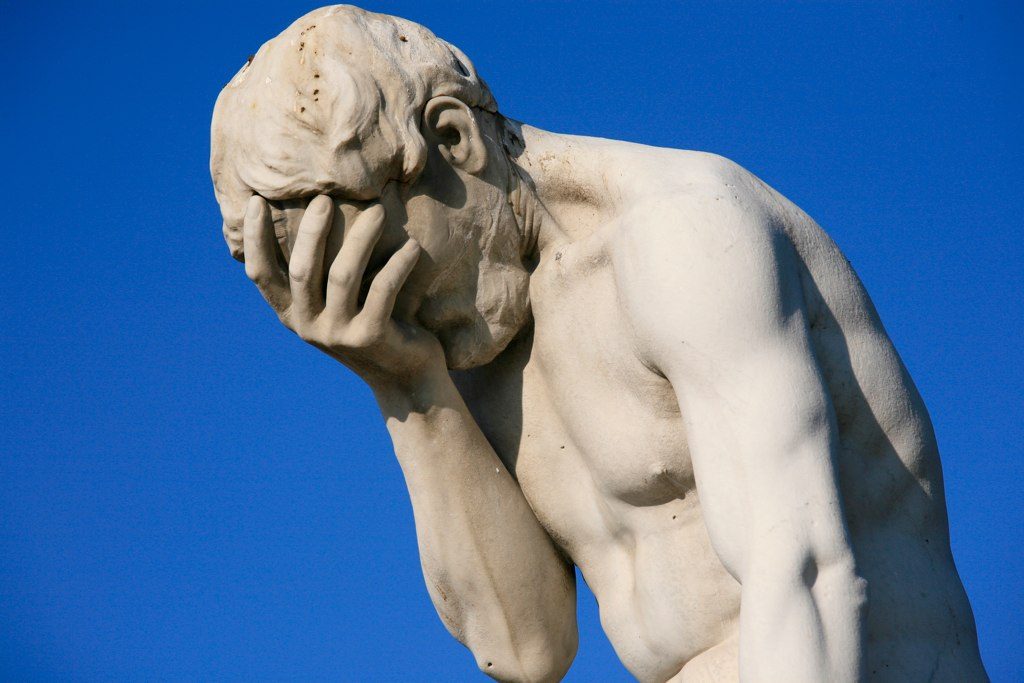
The only way to solve this, was to remove the renamed user from the Domino directory and remove the inactive user from the IDVault. Then we removed all the adminp rename actions for this user. And now we restored the Persondocument from a backup. Once this was completed we could rename this user again and it all went well.
We raised a case at HCL Support, and they could reproduce it. An SPR was created: CS0421912
Thanks to the great HCL Support team to indentify the problem.

Visits: 96