When you have added custom settings in the Domino JVM environment, and upgrade Domino….you noticed that all your settings are gone. Even the custom JARS are removed.
There is a way to keep them during the upgrade of Domino, and that’s to tell Domino that certain JVM files are on a different location…outside the Domino normal folders.
Location
Windows:
D:\Lotus\Domino\java (just create this folder)
Linux:
/local/java (create this folder and set the owner to the notes user)
notes.ini
Windows:
JAVAUSEROPTIONSFILE=D:\lotus\Domino\java\JvmOptions.properties
Linux:
JAVAUSEROPTIONSFILE=/local/java/JvmOptions.properties
JvmOptions.properties
Windows:
-Djavax.net.ssl.trustStore=D:\Lotus\Domino\java\cacerts
-Djava.security.properties=D:\lotus\Domino\java\java.security
-Dlog4j.configuration=D:\lotus\Domino\java\log4j.properties
-Dlogback.configurationFile=D:\lotus\Domino\java\logback.xml
-Djava.ext.dirs=D:\lotus\Domino\java\ext-custom
Linux:
-Djavax.net.ssl.trustStore=/local/java/cacerts
-Djava.security.properties=/local/java/java.security
-Dlog4j.configuration=/local/java/log4j.properties
-Dlogback.configurationFile=/local/java/logback.xml
-Djava.ext.dirs=/local/java/ext-custom
Files
Windows:
D:\Lotus\Domino\java
.java.policy
.java.security
cacerts
ext-custom
JvmOptions.properties
log4j.properties
logback.xml
Linux:
.java.policy
.java.security
cacerts
ext-custom
JvmOptions.properties
log4j.properties
logback.xml
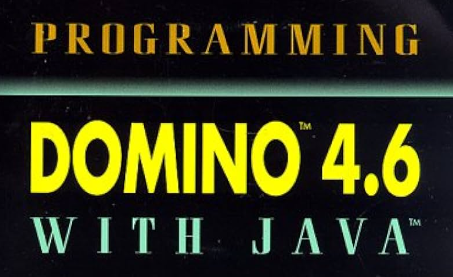
Visits: 239