When you use Sametime and Connections embedded in your IBM Notes client, you will see by default the IBM Connections status updates notification in the Sametime businesscards.
These updates are mostly short, but they can also be very large. Depending what and how the users tell their story in those updates.
You simply can turn off the status notification by adding 2 lines into your IBM Notes client plugin_customization.ini file:
- com.ibm.rcp.bizcard/disable.status.for.profiles=true
- com.ibm.rcp.bizcard/disable.content.for.profiles=false
What is the difference?
| Before | After | |
 |
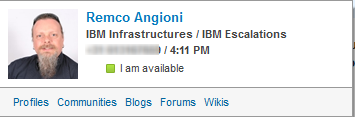 |
Visits: 587
