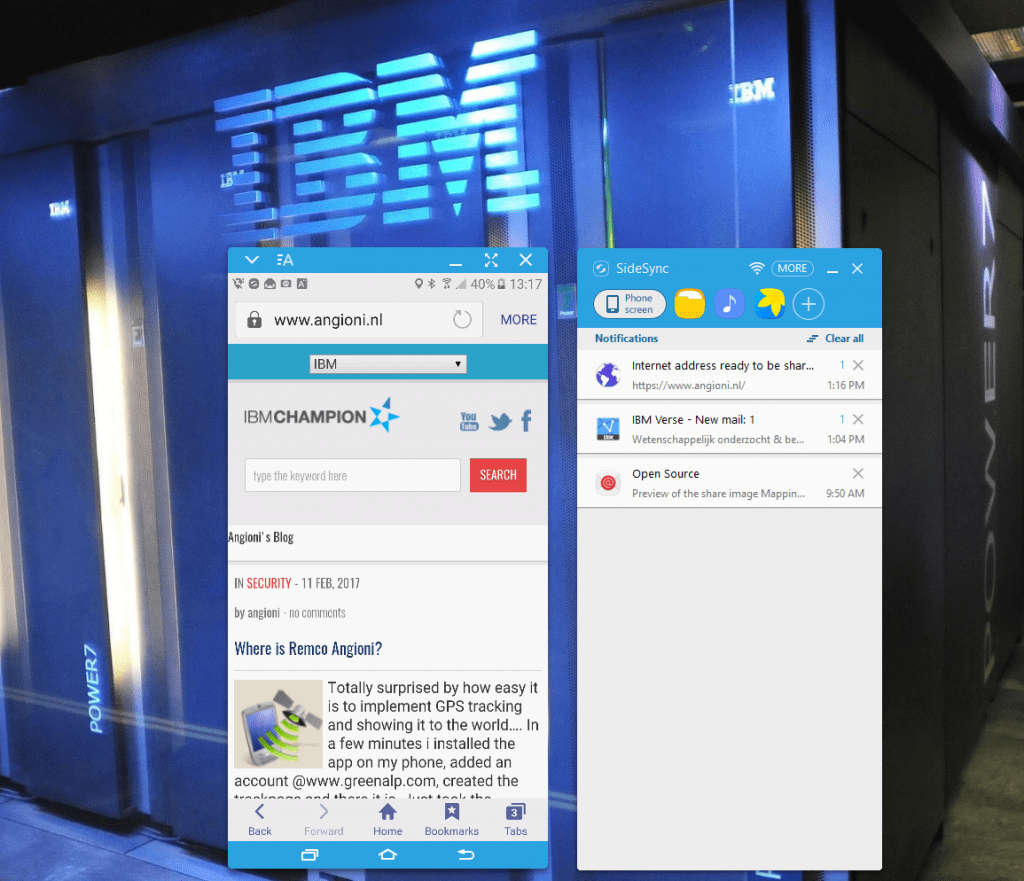When you have a presentation and where you have to demo a mobile app, normally you must use an expensive converter to cast your mobile device’s screen to the beamer.
Our presentation @Connect 2017 we had to use the mobile to make a picture and let it analyzed by IBM Watson. But….we forgot our converter/cable. 🙂
With Android you can easily move the mobile screenoutput to a pc or laptop. I used SideSync in order to show my device’s contact on the big screen through my laptop.
The installation is easy and you can use WiFi, BlueTooth or USB to connect your device to your pc/laptop. Never failed.
See more about this technology on: http://www.samsung.com/us/sidesync/
Visits: 342