One of my customers needed to change the mail databasename for all their users. The normal syntax is mail\<shortname>.nsf, but the needed to change it to mail\<personelnumber>.nsf
Normally you can create a script to change all locations where you can find the maillocation. But we discovered that this was too big for a script, and maybe we can forget some places we are not aware about.
So we tested with the “move database” functionality on a maildatabase where the source and destination server are the same . And i was surprised that Domino found out that it was a user-connected maildatabase and added more AdminP processes for changing the user-location on the Persondocument and even on my local LocationDocument.
I reproduced it on my own personal server with my own maildatabase. It all happened without userinteraction or issues. This is what i did:
Checked the current situation.
Move Database into a new databasename: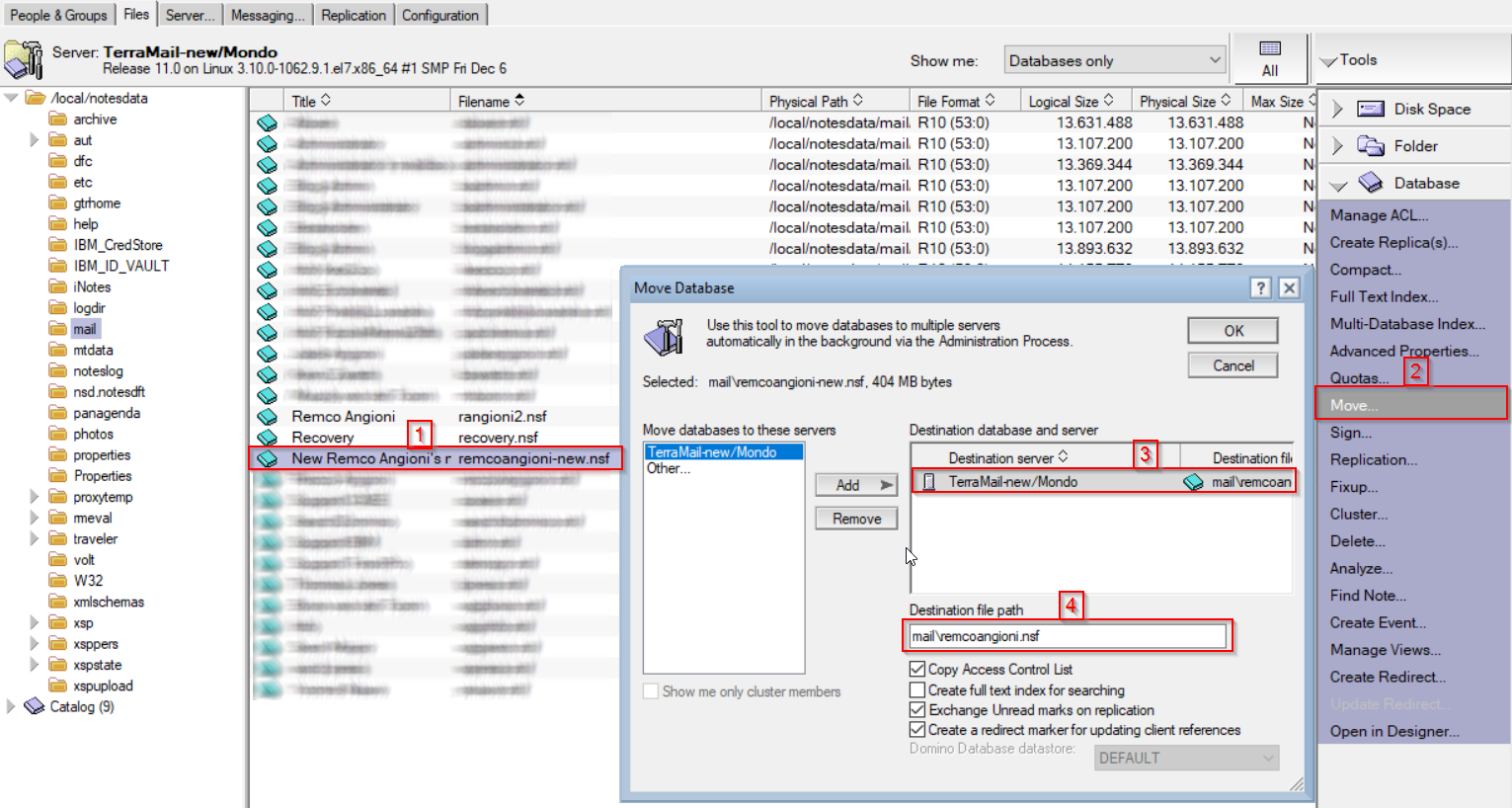
Admin process was created: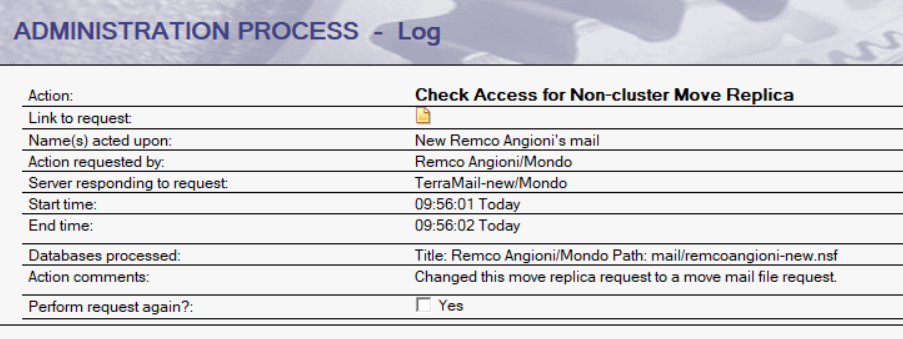
Admin processes created: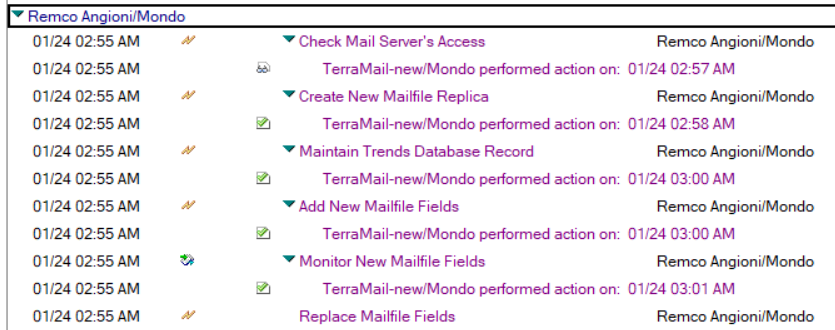
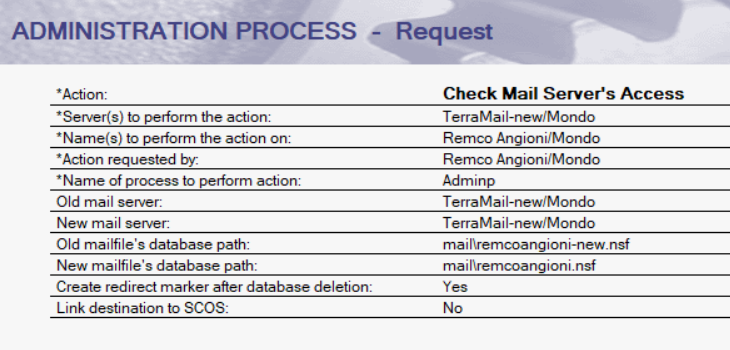
etc…..
After “Replace Mailfile Fields”, the PersonDocument has been changed with the new mailfile. 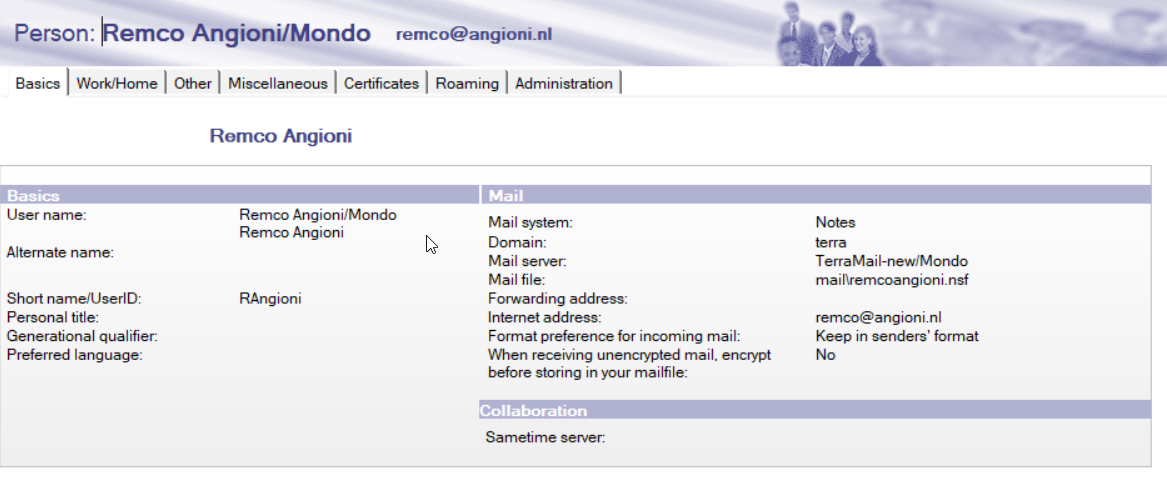
Location Document on my Notes client was still unchanged. Therefor you need to close and start the Notes Client once more: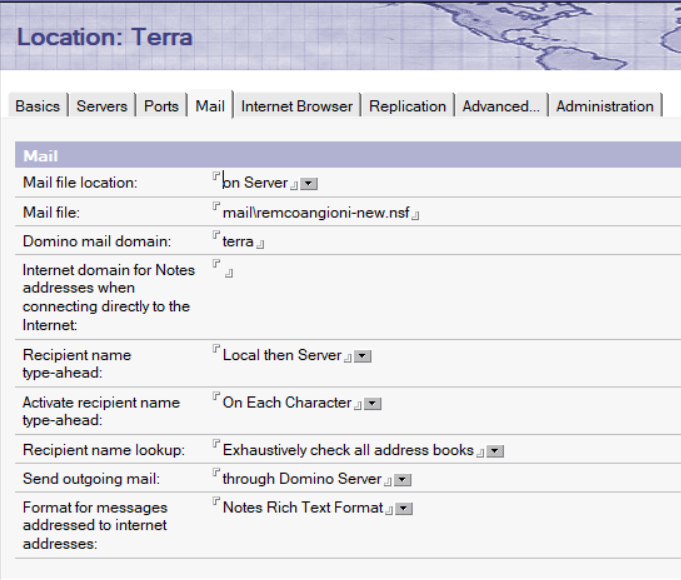
And like you can see, my mailfile exists in the old and new syntax:![]()
After i restarted my Notes client, it triggered the admin process to continue. My Location document was changed and Adminp proceeded to remove the old mailfile: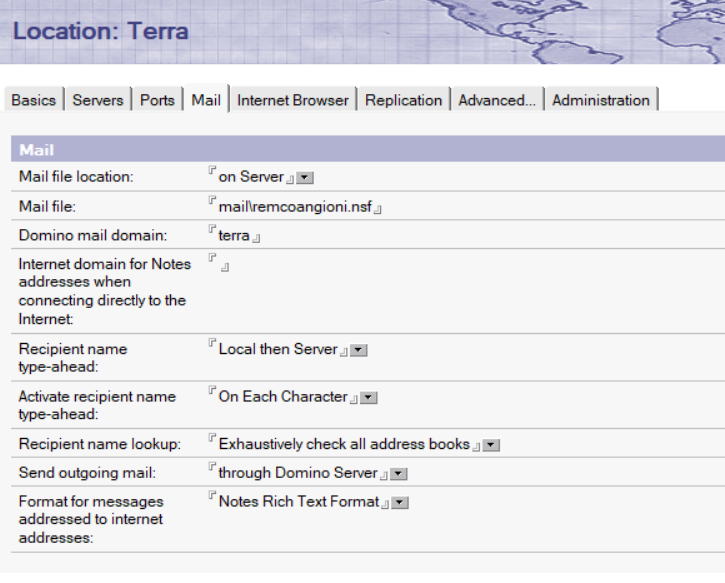
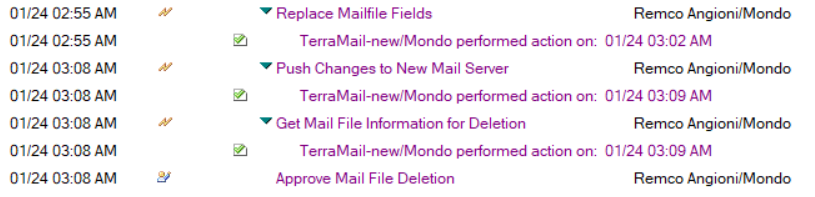
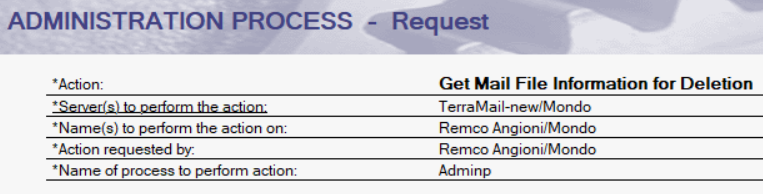
You have to approve the Mail File Deletion: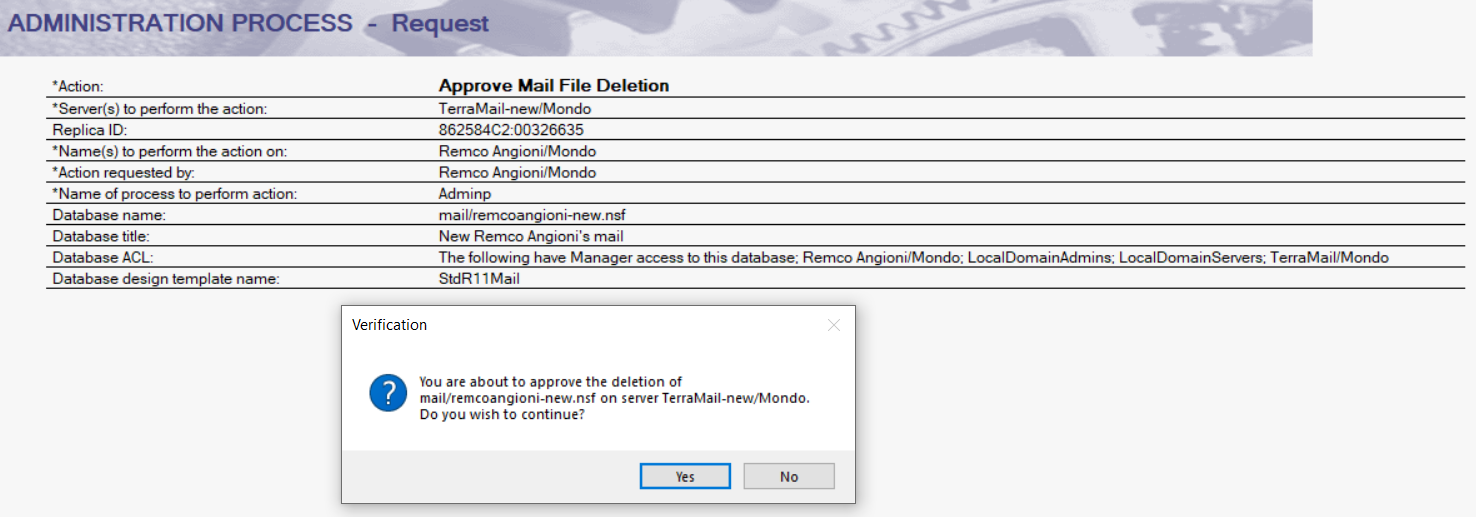
List of all Adminp entries: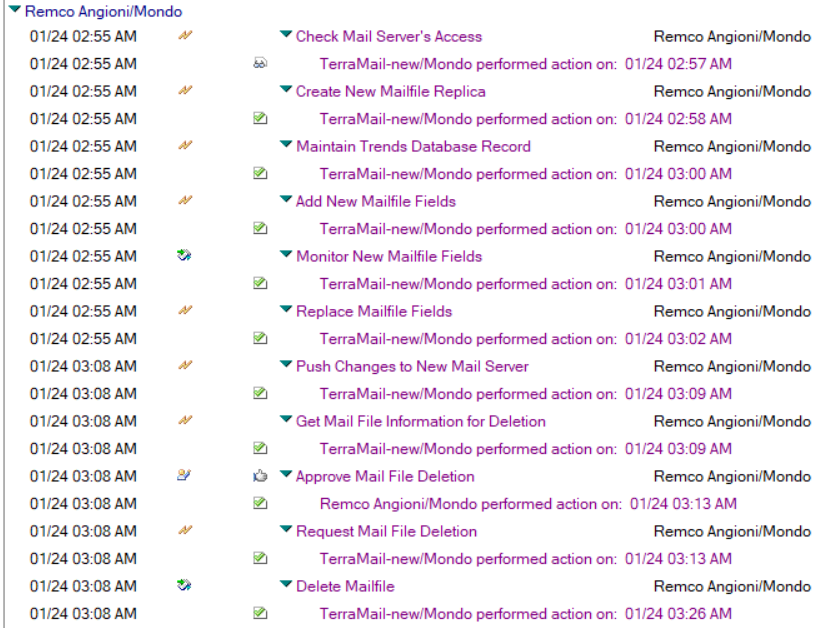
Views: 258
