After installing HCL Domino V11.0.1FP3 you may encounter several new features which can result in an issue. Here are the things we have discovered so far.
Name change for 2 important Domino libraries when running on a Linux Server.
After installing FP3, you may encounter a problem installing or running Sametime 11.x and Traveler 11.x. The start or installation may fail with the error:
/opt/hcl/domino/notes/11000100/linux/stsetup: error while loading shared libraries: libcrypto.so.1.1: cannot open shared object file: No such file or directory
Starting with FP3, HCL decided to rename libcrypto.so.1.1 to libcrypto-domino.so.1.1 for not conflicting with the linux version of it.
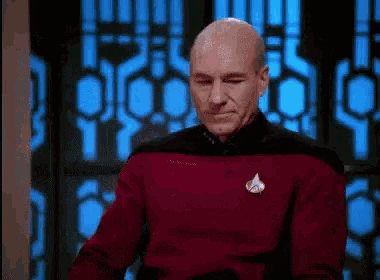
The workaround is to rename the old versions back to their original name:
cd /opt/hcl/domino/notes/latest/linux
mv OLDlibcrypto.so.1.1 libcrypto.so.1.1
mv OLDlibssl.so.1.1 libssl.so.1.1
New security enhancement for running Standalone Domino Processes and/or third party tooling or a Windows server.
Starting with HCL Domino V11.0.1FP3, it’s no longer allowed to run processes with another user then the one Domino is running with on a Windows server. Platforms like Linux already had that restriction from day 1 because of the OS architecture, so this is no new for us at all.
So, if you have a backupagent running with the Local System Account and Domino running with a SystemAccount, there is no longer a backup possible. What you need to do is the following:
– Let the backupsoftware run with the same SystemAccount as Domino
– Add the SystemAccount user in ..\data\SMAclAccess.ini
( attention: save it as a UNICODE (a.k.a. UTF16 – LE) ).
SYSTEM
Administrator
DOMAIN\YourSystemAccountUsername
– Restart the entire Windows server
Visits: 1252
