It’s no surprise that i am a real open source and IBM enthusiast. Combining those two, and you can create a total new solution for the business.
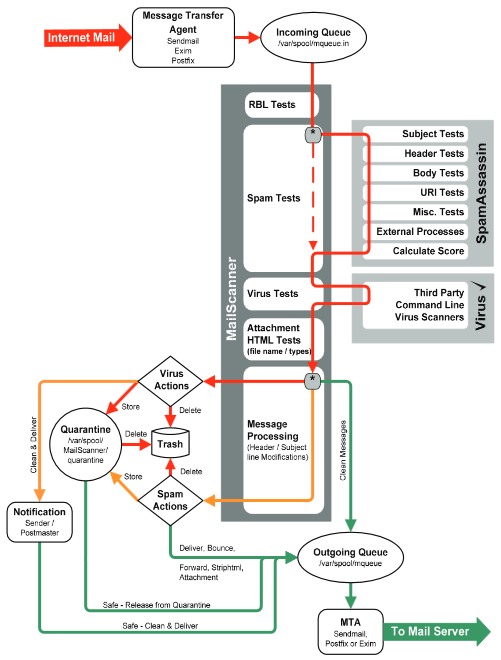 |
What you need on your Linux Server in order to get MailScanner running?
-Postfix as your Message Agent. -MailScanner as your Antivirus / SpamAssasin engine. -MailWatch as your MailScanner WebGui. |
PostFix configuration
In the Postfix configuration i decided to deliver the mail on SMTP port 26 and not 25. This because i installed mailscanner on the same server as the Domino SMTP server.
vi /etc/postfix/main.cf
mail_owner = postfix
header_checks = regexp:/etc/postfix/header_checks
mydestination = $myhostname, localhost.$mydomain, localhost
local_recipient_maps =
relay_domains = $mydestination,angioni.nl
relayhost = [192.168.2.250]:26 ( this is my IBM Domino server running with SMTP listening on port 26 )
[ When you have more domains, please add them after the relay_domains input field. ]
vi /etc/postfix/header_checks
/^Received:/ HOLD
vi/etc/MailScanner/MailScanner.conf
%org-name% = TerraPro
%org-long-name% = Angioni’s SMTP server
Run As User = postfix
Run As Group = postfix
Incoming Queue Dir = /var/spool/postfix/hold
Outgoing Queue Dir = /var/spool/postfix/incoming
SpamAssassin User State Dir = /var/spool/MailScanner/spamassassin
MTA = postfix
Incoming Work Permissions = 0660
Quarantine User = root
Quarantine Group = apache
Quarantine Permissions = 0660
change owner on filesystem
chown postfix:postfix: /var/spool/postfix/incoming
chown postfix:postfix: /var/spool/postfix/quarantine
mkdir /var/spool/MailScanner/spamassassin
chown postfix:postfix /var/spool/MailScanner/spamassassin
mkdir /var/spool/mqueue
chown postfix:postfix /var/spool/mqueue
touch /var/lock/subsys/MailScanner.off
Views: 545

I like the valuable info you provide on your articles. I’ll bookmark your blog and test again right here regularly.
I’m somewhat certain I will be told many new stuff proper right here!
Best of luck for the following!