Supose you want to use the userpictures from Connections, but don’t want to use the FileViewer from Connections.
There is no documentation, for sofar i could see, about this subject. So i opened a case for it and they came with this perfectly working solution.
set co VOP_GK_FEATURE_156=0
set co VOP_GK_FEATURE_23=0
set co VOP_GK_FEATURE_24=0
set co VOP_GK_FEATURE_3=0
set co VOP_GK_FEATURE_49=0
And after it restart http: res ta http
Now you only see the download button left for attachments. The browser and your pc will handle the file and not FileViewer option in Connections.
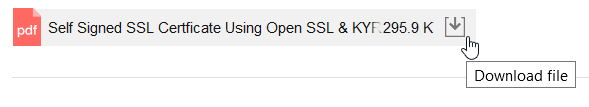

Views: 806
Thank you for this info.
Just added the Verse Profile connector functionality that was shown at Engage and was looking for a way to turn these items off.
is the fileviewer that bad?
No, it isn’t. But we use another picture resources, based on ConnectionsMIME, without the use of Connections.
Another project is: https://www.openntf.org/main.nsf/project.xsp?r=project/Verse%20Profiles
If you enable this one, you also enable the FileViewer. But there is no connections fileviewer at all, so you end up in an error.
Nice Post!
Do you know how to turn of everything off except the Docs File Viewer?
Milan,
that’s a good question. Will step into this one. Keep you informed.
R.A.